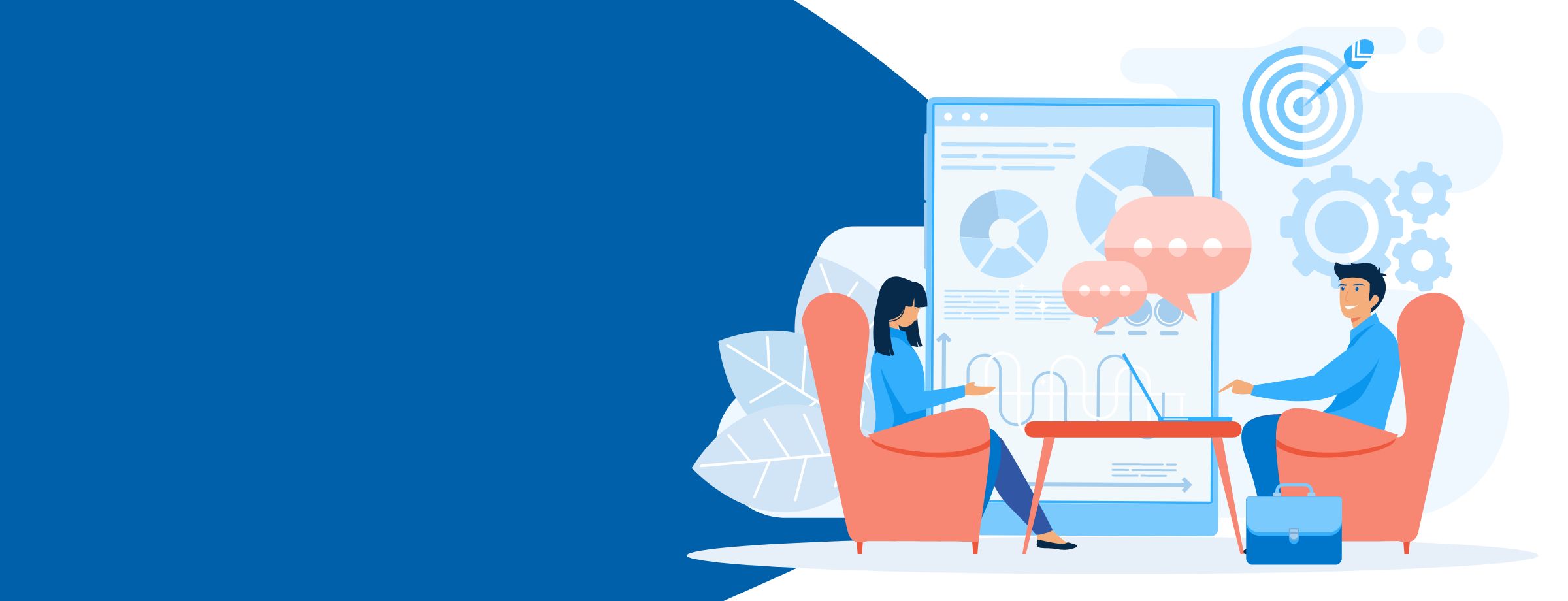Struggling to show your clients the real value of Copilot for Microsoft 365? The good news is small to medium business (SMB) employees want to use AI tools. According to Microsoft’s Work Trend Index Annual Report, 75% of people are already using them at work. This rapid rise in the popularity of generative AI tools also presents a prime opportunity for managed service providers (MSPs). This is your chance to position your MSP as a leader in this space.
With integrations across Microsoft 365 apps, Copilot for Microsoft 365 has a wide range of uses tailored to different departments. While the applications of Copilot will vary depending on what functions are represented in your customers’ businesses, it’s safe to say that Copilot has got them covered. But, where to start?
As an MSP, along with building your Copilot offer and familiarizing yourself with security best practices, a key part of reselling Copilot is being able to show your customers why a tool like Copilot for Microsoft 365 is worth their investment.
To help you do that, we’ve compiled two use cases you can use to help build a strong case for improved adoption practices. Discover how to effectively use Copilot for Microsoft 365 and show the value of Microsoft’s AI assistant to your customers. Ready to transform your clients’ businesses and drive significant ROI? Let’s dive in.
Level up your MSP’s AI readiness: Download your free guide to get started today!
Maximize your clients’ ROI with Copilot
Part of leading conversations about Copilot for Microsoft 365 with your customers is discussing ROI. Before adoption, any business wants to know how it will be worth their while and what they’ll get in return—whether that’s more time to focus on high priority tasks, financial return or better employee experience.
A good way to frame this conversation is asking customers to think about where productivity is lost today. Having concrete examples of what tasks Copilot can help with and potential time saving opportunities will ensure you’re equipped to have the most productive conversation possible around Copilot adoption.
How to use Copilot for Microsoft 365
We’ve chosen two areas where most SMBs struggle—marketing and security operations—to share practical scenarios you can use to show real value with Copilot for Microsoft 365.
Use case scenario #1: Marketing
Key challenges
Marketing is where many MSPs and their clients struggle. Smaller teams often don’t have a dedicated resource for writing newsletters, social posts or updates—yet staying visible is critical for growth. Lack of time and manpower means content falls through the cracks.
Tasks that can result in productivity loss and pain points for marketing include:
- Drafting newsletters and announcements
- Repurposing technical notes into sales-ready content
- Writing LinkedIn posts or blog outlines
- Creating event follow-ups or promotional emails
How can Copilot help?
Imagine a busy MSP needs to launch a new service bundle and promote it to clients. Instead of starting from scratch, a Copilot Marketing Agent (built in Copilot Studio) can help pull this together faster.
Keep content moving:
- Draft a newsletter using fresh Microsoft updates or product news.
- Turn bullet points from an internal meeting into a LinkedIn post or blog draft.
- Repackage service notes as prospect content.
- Build event recaps and follow-up email templates.
Overview of benefits for using Copilot for Microsoft 365 in marketing
A Marketing Agent won’t replace strategy or your brand voice, but it can bridge gaps when you’re short on time or headcount. For your clients, it shows real ways Copilot creates value by saving time and helping them stay visible and relevant — even with a lean team.
Use case scenario #2: Security operations
Key challenges
Security teams at SMBs are overwhelmed by alerts, logs, and ticket queues—often without enough staff to manage them efficiently. With rising cyber threats and limited in-house expertise, small teams struggle to triage and respond promptly.
Tasks that cause productivity loss:
- Sorting and prioritizing threat alerts
- Gathering details before escalating incidents
- Updating incident response tickets and reports
- Monitoring routine security dashboards
How can Copilot help?
Imagine your MSP provides 24/7 managed security services. A Security Operations Copilot Agent, built via Copilot Studio and integrated with SIEM/PSA tools via connectors, can automate much of the triage, leaving only critical incidents for human review.
Here’s what it can do:
- Filter incoming alerts and prioritize by severity
- Pull context from logs and user activity dashboards
- Draft incident tickets with summaries and next steps
- Flag items for escalation and assign to on-call techs
This modern “agentic AI” use aligns with 2025 trends—Security Copilot and CrowdStrike have started integrating these capabilities. It mirrors wider adoption: More security operations teams are seeing faster threat resolution and fewer false positives as AI copilots take over repeatable triage work.
Overview of benefits for using Copilot Agents in Security
A Security Agent can cut triage time significantly, reduce alert fatigue, and allow your team to focus on real threats—not noise. For clients, it means better service, faster response, and a stronger security posture.
Build your own Copilot use cases
While these are just two examples, Copilot has many more applications. This can be overwhelming for an MSP who is just getting the Copilot conversation started with their customers. The best approach is to lean on your advisory role as their IT and business partner. Work with your customers to determine their needs and build tailored use cases using Copilot Studio to respond to their challenges and showcase product value.
You can use the framework of the case studies above to build your own use cases based on your customers’ needs. Focus on challenges, figure out ways that Copilot can help customers respond to those challenges, and then highlight the benefits.
Trying Copilot for yourself is also a great way to get first-hand experience, develop your own use cases for your business, and authentically sell Copilot as you speak from experience.
For more examples of how Copilot can benefit an organization, check out Microsoft’s scenario library.
How hard is it to use Copilot Studio really
Not hard at all. Copilot Studio is designed to be low-code and no-code — you don’t need developers to get started. You drag, connect your data sources, test the workflow, and publish. What matters most is having a clear owner for each Agent — for example, a helpdesk lead for support or a security analyst for incident triage. Running small pilots first keeps things manageable.
Who owns and maintains an Agent?
Ownership stays with you, the MSP. You can build and test together with your client, but you or your designated “Agent owner” should manage reviews and updates. A good best practice is to revisit each Agent every quarter to check that workflows, data permissions and outputs still fit your processes. Keep your Copilot Studio Agents up to date as your processes change.
Good governance keeps Agents secure and effective
Copilot Agents are only as strong as the environment you build around them. To keep them secure and reliable:
- Use role-based access controls (RBAC) and tools like Entra ID to make sure only approved staff can access or run each Agent.
- Leverage connectors to bring in trusted data from SIEM tools, PSAs, Teams channels, or CRMs — orchestration keeps the AI grounded in real, current info.
- Maintain clear audit logs, test in development environments before live rollout, and use data loss prevention (DLP) policies where needed — especially for regulated clients.
Why brand guardrails matter for Copilot content
A Marketing Agent can help draft content quickly, but it shouldn’t rewrite your brand. Make sure you have clear guidelines for tone and voice, so outputs stay consistent and human-reviewed before anything goes public.
Simplifying Copilot for Microsoft 365 for MSPs
Driving Copilot adoption doesn’t have to be overwhelming. Sherweb’s team of experts is here to help you every step of the way. We’ve been mastering the Microsoft ecosystem since 2005 and we have the expertise and the resources to help you get more from Microsoft and Copilot for Microsoft 365.
If you’re looking for an experienced partner you’ve come to the right place!
Want to stay on top of Microsoft Copilot developments? Ready to experience the future of work? Copilot is now available for MSPs to offer to their customers via Sherweb’s portal. Not yet a Sherweb partner? Getting started is easy — learn more about the Microsoft Cloud Solution Provider Program at Sherweb.
Sherweb is committed to helping MSPs not only make the most of their Microsoft relationship but capitalize on opportunities that will drive growth for their business as well. As Copilot for M365 rolls out and evolves, we’ll continue to provide updates and assist partners and their customers in leveraging this AI technology for their benefit. Our expert team will guide you through the implementation process and help you unlock the full potential of this revolutionary tool.
Don’t wait to unleash the power of AI in your organization.